This report shows you the dynamics and key parameters of your updates.
Update Performance
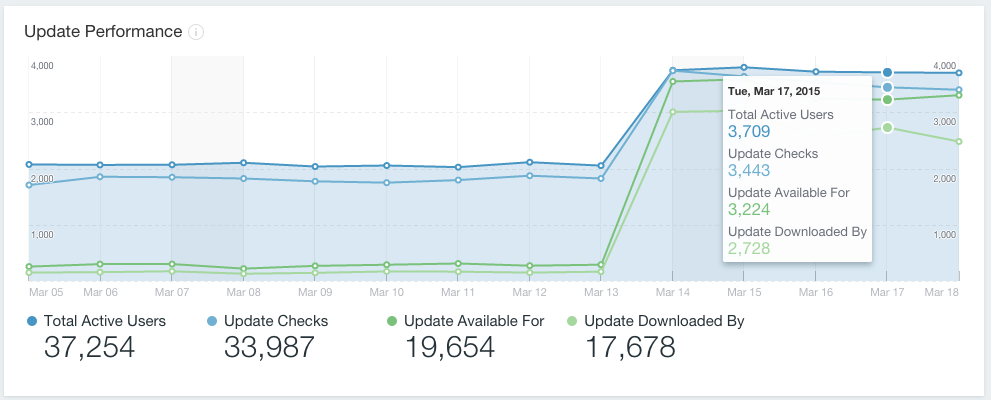
This graphs shows the key parameters of your app updates. Each point on the graph represents the value of the metrics on the distinct day within the period selected. The metrics are the following:
- Total number of customers
- Numbers of update checks
- Number of customers for whom update was available
- Number of customers who updated to the next version.
To view the numeric value of metrics, hover your mouse on the graph, and a tool tip with values for the selected day will be displayed.
You can hide/show the curves on the graph by clicking on widgets below the graph. The widgets show the total values of the metrics for the time period selected.
Updates Analysis
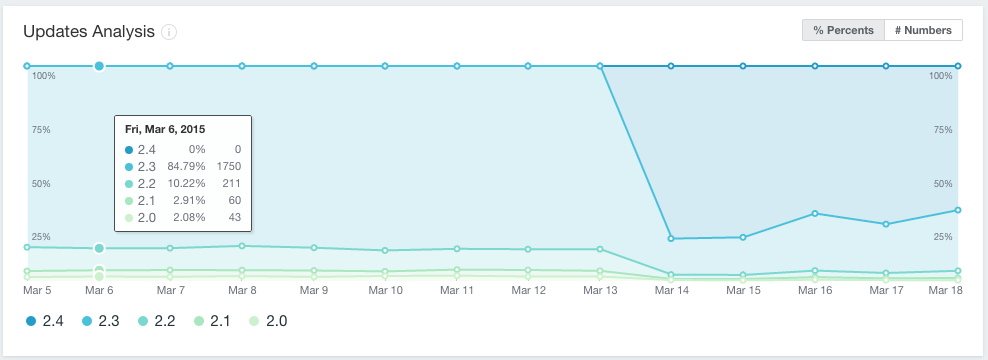
This widget shows day-by-day distribution of customers by your app versions. The representation can be either bar chart or area chart; you can select one using the selector in top-right corner.
By hovering on the widget, you can view the percentage on a separate day in a tool tip that will appear.
Distribution by Application Version
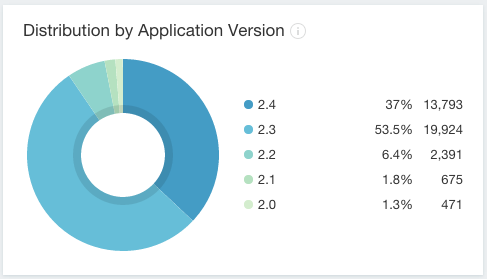
This pie chart shows the distribution of your customers by application version for the period.
By hovering on the legend element you will get the percentage of the value it represents.
App Version by OS
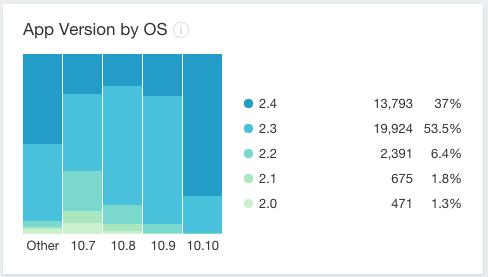
This stacked bar chart shows the distribution of your app version on various OS versions.
By default legend shows the total numeric values of distribution. By hovering on a bar you will get the numeric values of distribution.
App Version by Activation Status
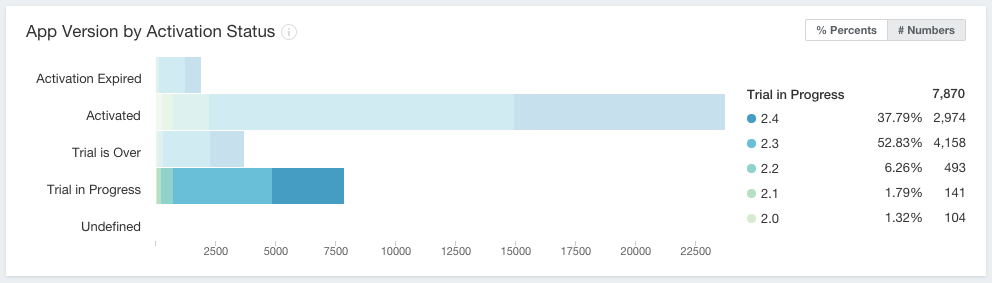
This stacked bar chart shows the distribution of your app versions by statuses of activation:
- Undefined
- Trial in Progress
- Trial is Over
- Not activated
- Activated
- Activation Expired
Each bar is divided into as many parts, as many app versions you have. The lengths of parts are proportional to the percentage of customers with the app version it represents.
By default legend shows the total numeric values of distribution. By hovering over a bar you will get the numeric values of distribution.
