Dashboard shows the key values of your application for the last 7 or 30 days.
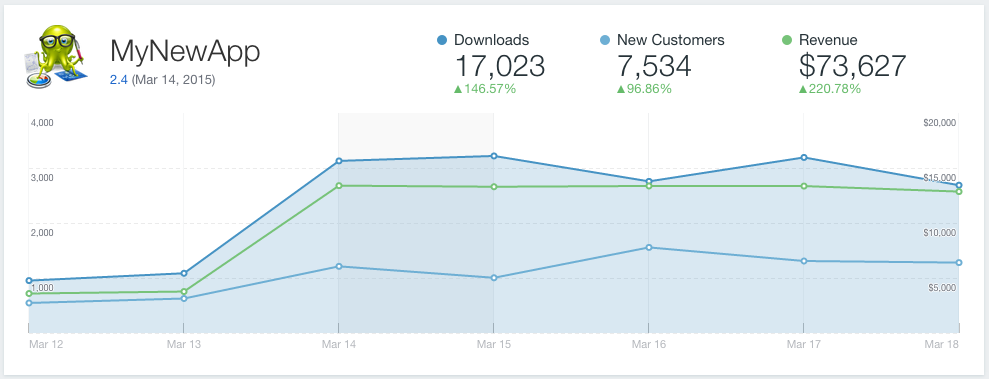
At the top of the dashboard, the graph shows the dynamics of downloads, sales and customers base growth.
- Current version of app and the date of its release
- Total number of app downloads
- Total revenue for a period
- Total number of new customers.
Under each value, the percentage of growth or fall comparing to the previous period is displayed. By clicking on the value you can remove/add the corresponding line on the graph.
Conversions
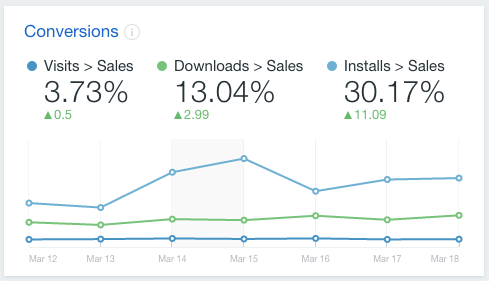
This graph shows the dynamics of the following conversion ratios:
- Visits to Sales
- Downloads to Sales
- Installs to Sales
Numbers above the graph show total ratios values for the period with percentage dynamics comparing to the similar previous period. By clicking on widget title you will be redirected to Sales and Downloads report for more detailed info.
App Launches
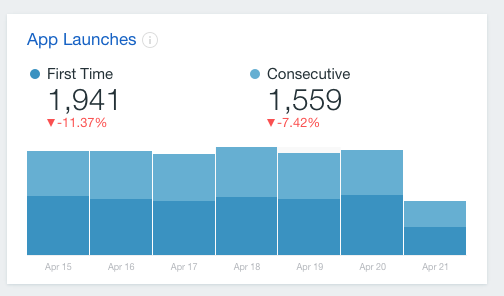
This stacked bar chart shows the number of unique launches of your app during the period selected. Each bar represents the number of launches for a specific day within the period and is divided into two parts: first and consecutive launches. Numbers above shows the total number of new and consecutive launches and the percent change comparing to the previous period. Click on widget title follows to the Customer Analytics report.
Issues
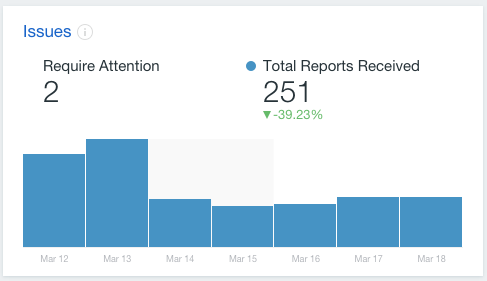
This bar chart shows you how many issue reports were detected during the period. Numbers above shows the number of new and reopened issues to the moment and the total number of issues received during the period. Click on widget title follows to the Issues Management page.
Feedback
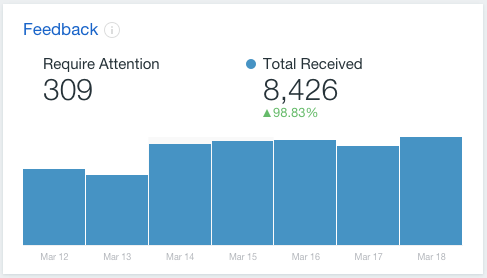
This bar chart shows the number of feedback messages received during the period. Each bar represents the number of received feedback messages during the day within the selected period. Numbers above the graph show the total number of unread feedback messages to the moment and the total number of received messages for a period. Click on widget title follows to the Feedback Management page.
Users by App Version
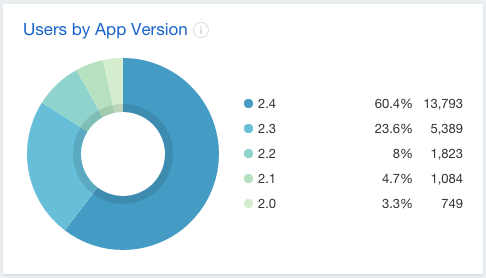
This pie chart shows the distribution of customers by app versions. By clicking on the widget title you will be redirected to Customer Analytics report.
